Spice has extensive functions to perform mathematical operations and the lumens as a function of drive current can be directly calculated from an IV model.
We will show a relatively simple example to illustrate this process. The figure below shows an IV sweep of an LED model using a current source and the supplementary calculations needed to quantify additional characteristics of this device. The plot panel shows, from the bottom to top,
- the IV characteristic of the CFT-90-WCS LED,
- the electrical power applied to the LED,
- the lumens produced by this device,
- and the lumens per watt of this device,
as a function of current at 40°C.
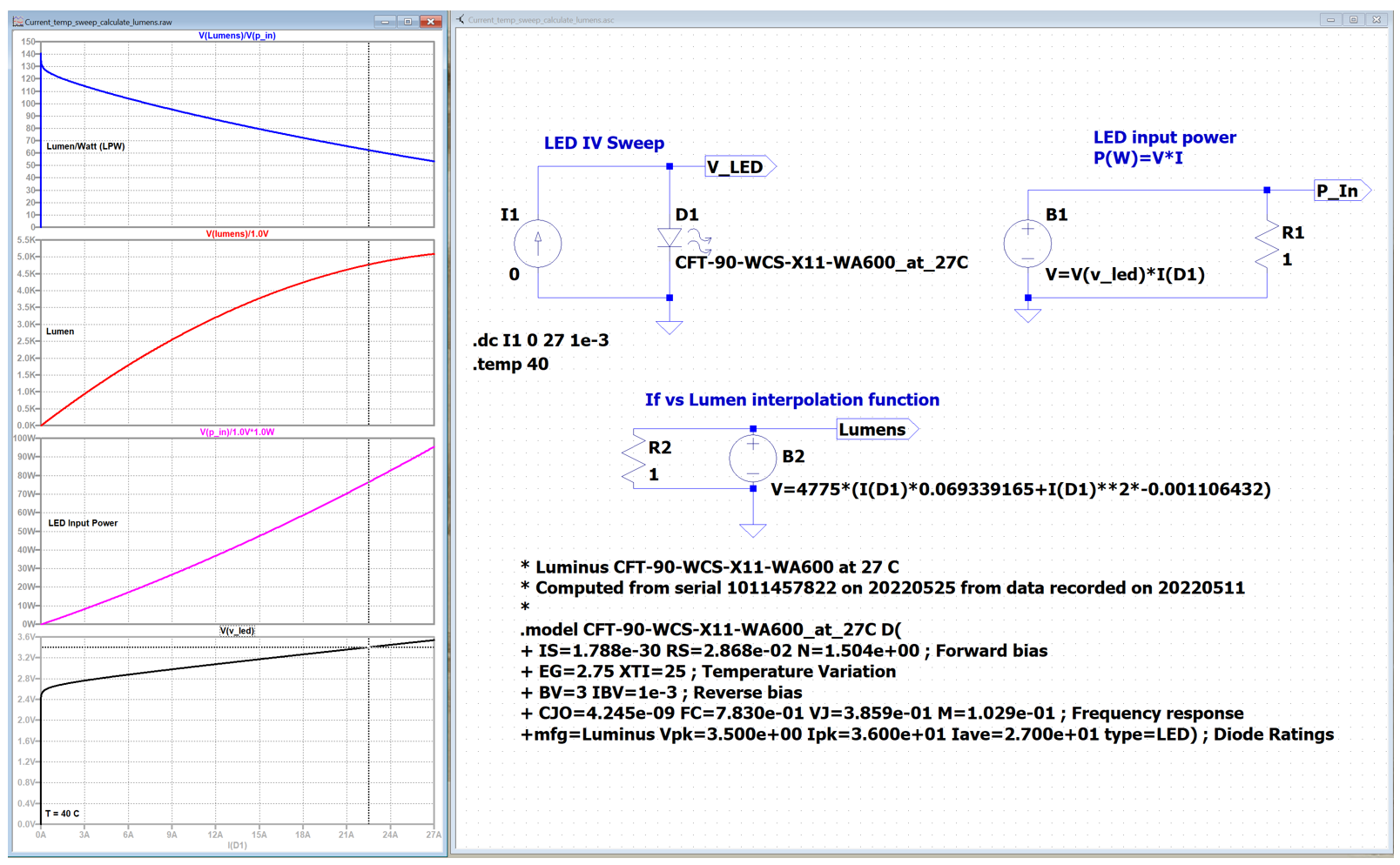
Previous Luminus Help Center articles have discussed how to insert an external LED model and sweep an IV curve in Spice. Here we will discuss the use of “behavioral voltage sources” to perform mathematical calculations based on circuit model outputs. You can use this approach of defining math operations using any Spice symbol and can also use named variables to do variational analysis. This example does not use named variables but if we wanted to perform this analysis at multiple temperatures, the temperature variable would need a name.
The B1 voltage symbol above calculates the LED input power, Vf * If. The graphical output is the purple trace. Attaching the math function is done as follows.
Use <control right click> to open the Component Attribute Editor and change the symbol to B (for behavioral) and edit the value to V=V(v_led)*I(D1). If you forget the V=, you will get an error. We have also labeled nodes and added titles for clarity. So, V(v_led) is the LED voltage and I(D1) is the LED current in the sweep circuit. If you probe around this B1 circuit, you will find that everything has the same output values. If you want to scale the output, you can change the value of R1. Labeling the voltage node as P_in adds clarity and makes it easier to plot the output of this circuit.
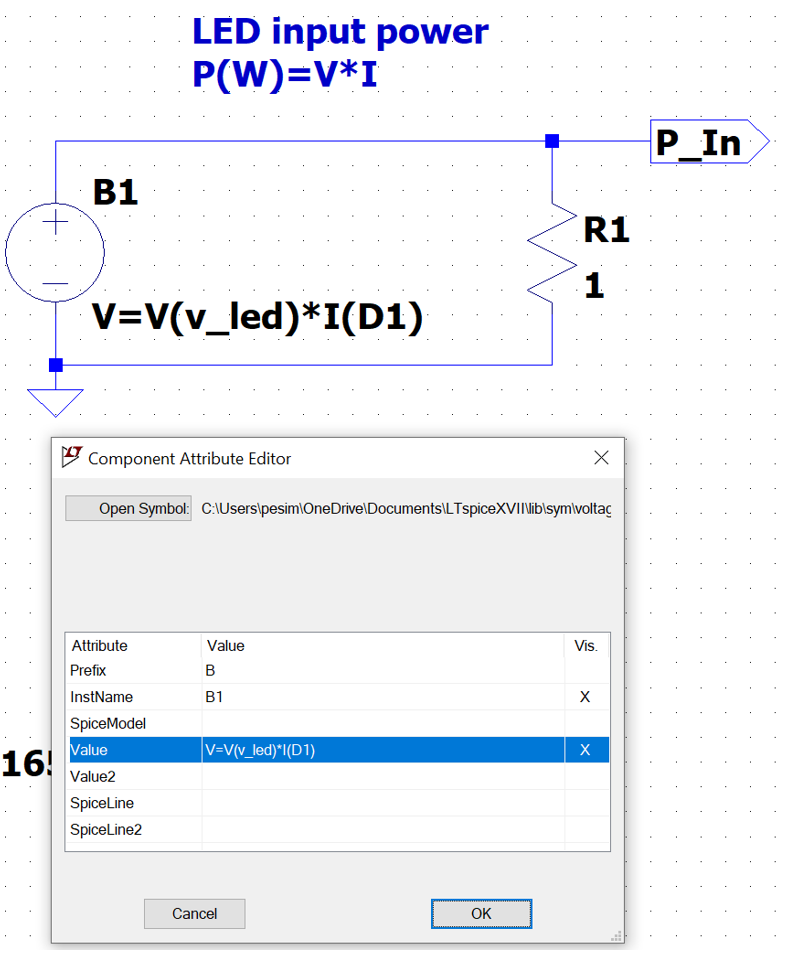
If we plot V(P_in) vs If, we get the right numbers, but the y-axis is labeled as volts. One way to get the correct units is to divide the output by 1 V to make the axis dimensionless and then multiply by 1 W as shown below.
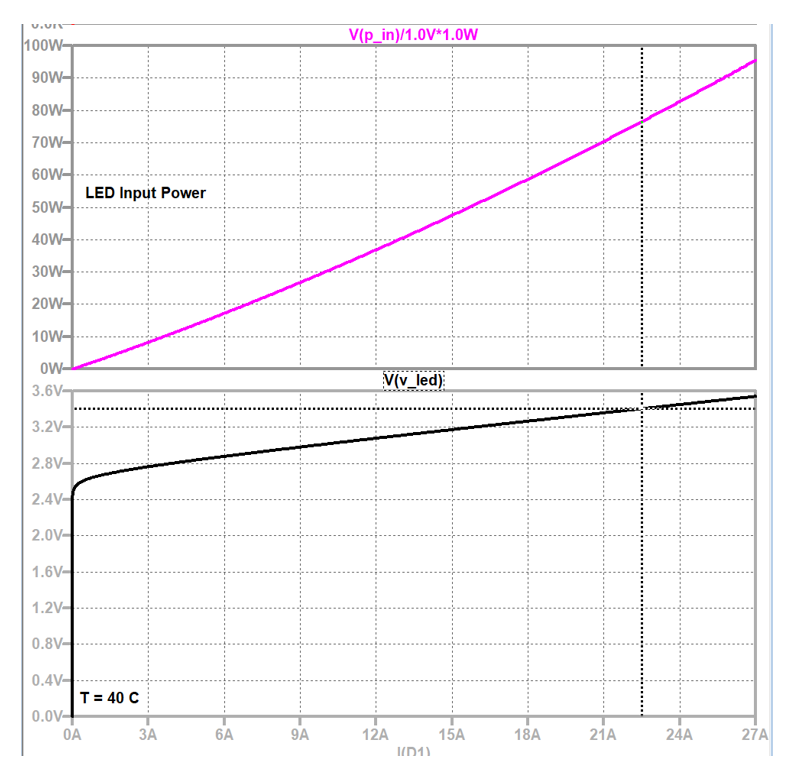
A similar procedure is used to calculate the lumens as a function of current (red trace). The interpolation function was digitized from the CFT-90-WCS LED datasheet using the online resources discussed in the “Data Analysis - Digitize and Interpolate a Plot” article. Finally, the LPW plot is produced by using the ratio between these two calculations.
For the datasheet reference drive conditions, 22.5 A and 40°C, the Spice results are:
- Vf = 3.4 V
- LED power = 76.6 W
- Lumens = 4775 lm
- LPW = 62.3 lm/Welectrical
The plot is repeated below for convenience.
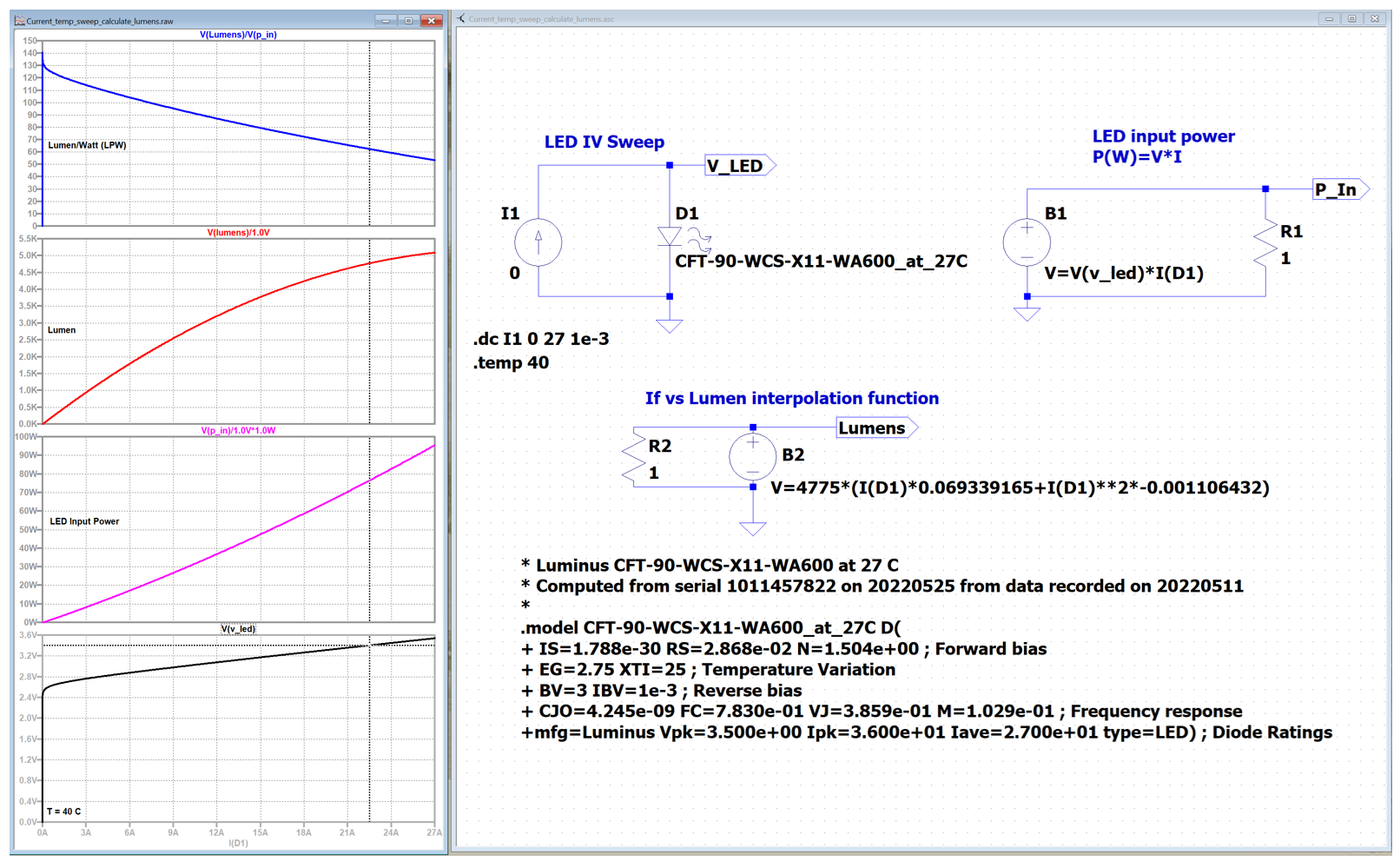
Useful Spice Resources
LTspice Simulator | Analog Devices
LTspice: Adding Third-Party Models | Analog Devices
LTspice Annotated and Expanded Help* - LTwiki-Wiki for LTspice
Simon Bramble | Analog Circuit Design | LTspice Tutorials
Related Luminus Help Center Articles
Electrical – How do I extract Spice IV parameters from an LED datasheet?
Electrical – Can I simulate a set of LED IV curves that have a single Vf bin?
Electrical – Can I calculate LED lumens with Spice?
Electrical - What is Current Hogging in Series Parallel Designs?
Electrical - How do I sweep an LED IV curve in Spice?
Electrical - How do I insert a diode file into LTspice
Electrical - Can I add reference lines to Spice plot panes?
Data Analysis - Using Python to run LTspice as a remote process.
--------------------------------------------------------------------------------------------------------------------
Luminus Website https://www.luminus.com/
Luminus Product Information (datasheets): https://www.luminus.com/products
Luminus Design Support (ray files, calculators, ecosystem items: [power supplies, lenses, heatsinks]): https://www.luminus.com/resources
Luminus Product Information sorted by Applications: https://www.luminus.com/applications
Where to buy Samples of Luminus LEDs: https://www.luminus.com/contact/wheretobuy.

Comments
0 comments
Please sign in to leave a comment.