The example Spice Model we will use is named “LED-1” and is defined by a Spice .model directive as shown below. The D indicates it is a diode model so Spice knows it is a 2-terminal device and will apply default diode parameters for any missing parameters in the definition. The table below shows some of the commonly used diode parameters and associated default values. In this example, we will consider some arbitrary IS, N, and RS values not related to any particular LED.
.model LED-1 D
+ IS = 0.8E-19
+ N = 2.7
+ RS = 0.29
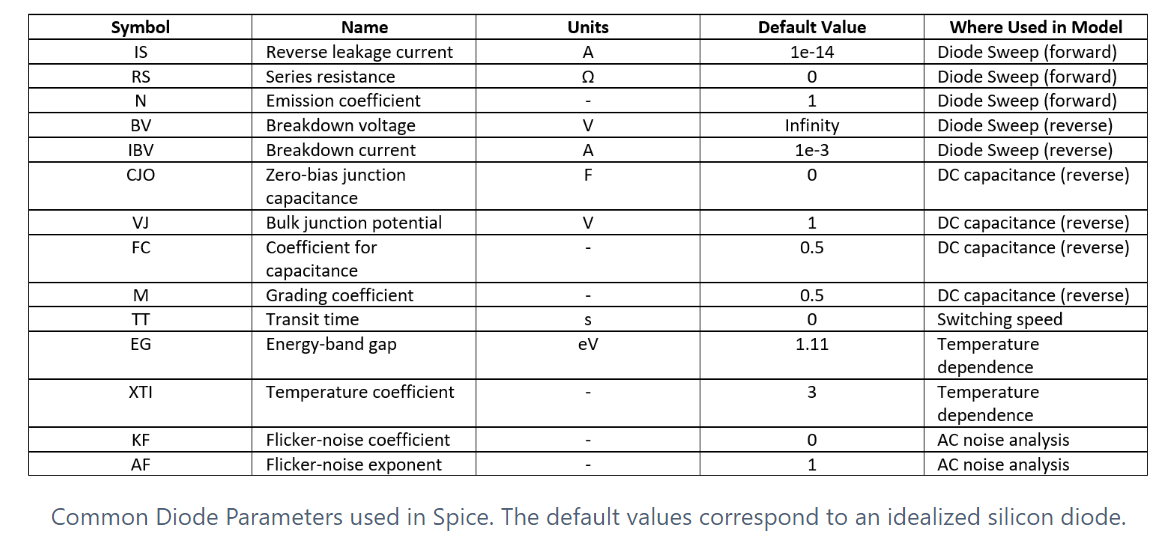
The easiest way to use an external diode model is to directly embed it on the Spice schematic sheet using an .op directive and link it to an LED symbol. This walkthrough is done using the free LTspice software package and may be different for other versions of Spice.
The steps are as follows.
-
Start a new schematic
-
Use the component editor dialog to insert a generic LED symbol
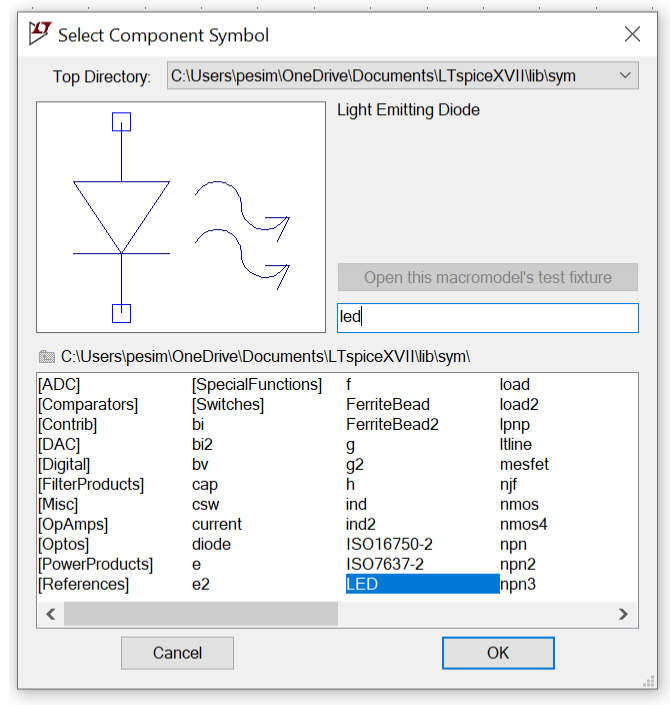
- Insert the diode model definition using the edit text on schematic dialog.
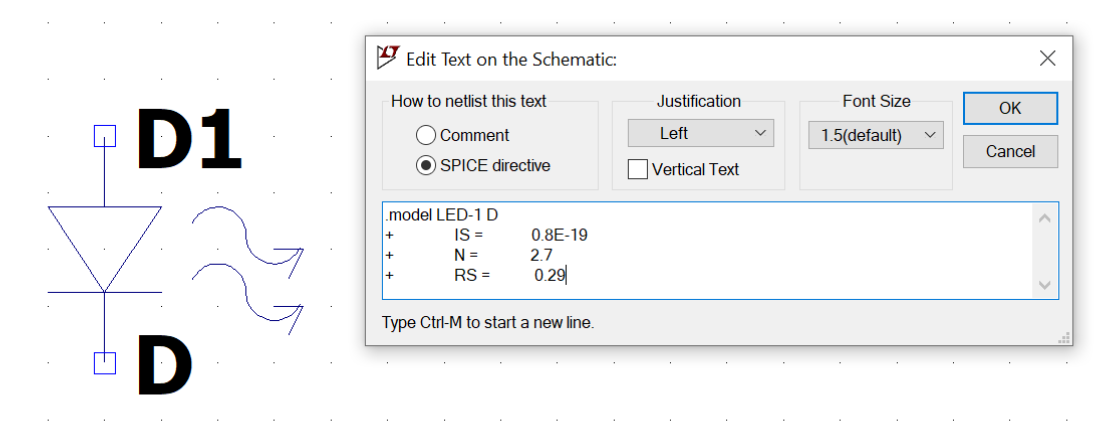
- Use <control><right click> on the LED symbol to open the component attribute editor and change the name of the value field to match the name in your LED model (LED-1).
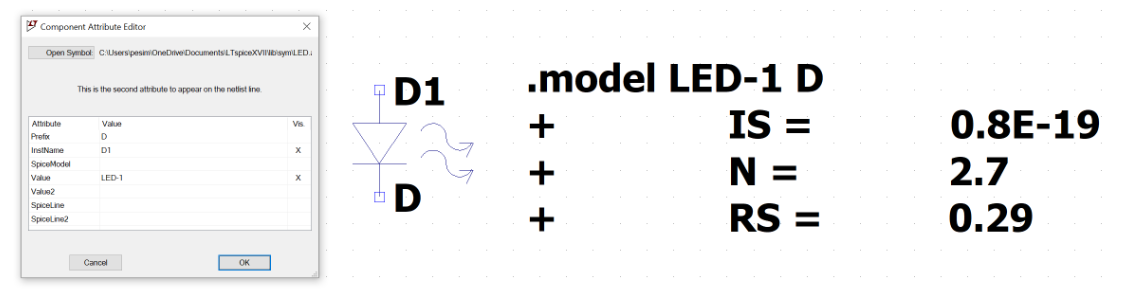
- Done. You may want to save this schematic as a template file for future use.
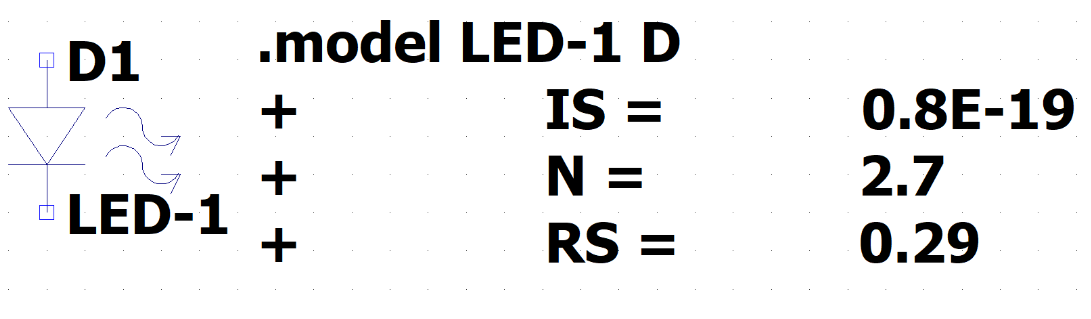
You can also save the model definition as a text file and insert it using the .lib or .inc directives. A video tutorial of this procedure is available from Analog Devices.
Useful Spice Resources
LTspice Simulator | Analog Devices
LTspice: Adding Third-Party Models | Analog Devices
LTspice Annotated and Expanded Help* - LTwiki-Wiki for LTspice
Simon Bramble | Analog Circuit Design | LTspice Tutorials
Related Luminus Help Center Articles
Electrical – How do I extract Spice IV parameters from an LED datasheet?
Electrical – Can I simulate a set of LED IV curves that have a single Vf bin?
Electrical – Can I calculate LED lumens with Spice?
Electrical - What is Current Hogging in Series Parallel Designs?
Electrical - How do I sweep an LED IV curve in Spice?
Electrical - How do I insert a diode file into LTspice
Electrical - Can I add reference lines to Spice plot panes?
Data Analysis - Using Python to run LTspice as a remote process.
--------------------------------------------------------------------------------------------------------------------
Luminus Website https://www.luminus.com/
Luminus Product Information (datasheets): https://www.luminus.com/products
Luminus Design Support (ray files, calculators, ecosystem items: [power supplies, lenses, heatsinks]): https://www.luminus.com/resources
Luminus Product Information sorted by Applications: https://www.luminus.com/applications
Where to buy Samples of Luminus LEDs: https://www.luminus.com/contact/wheretobuy.
--------------------------------------------------------------------------------------------------------------------

Comments
0 comments
Please sign in to leave a comment.