This is a simple program that takes a CIEx, CIEy color point coordinate and desired SDCM and outputs a table of CIEx, CIEy coordinates for the MacAdam ellipse centered on that point which can be pasted into Excel.
The method follows CIE TN 001:2014 "Chromaticity Difference Specification for Light Sources". The program takes the inputs (CIEx, CIEy, nSDCM) and converts to u',v'. It draws a circle in u'v' space and then converts back to CIE 1931 xy space to produce a set of ellipse points.
Usage:
- Clone the notebook into your notebook. Datalore is free but any Python platform can be used.
- Change the inputs to what you want.
- Run the program
- Copy the results table and paste into Excel
- Plot in Excel
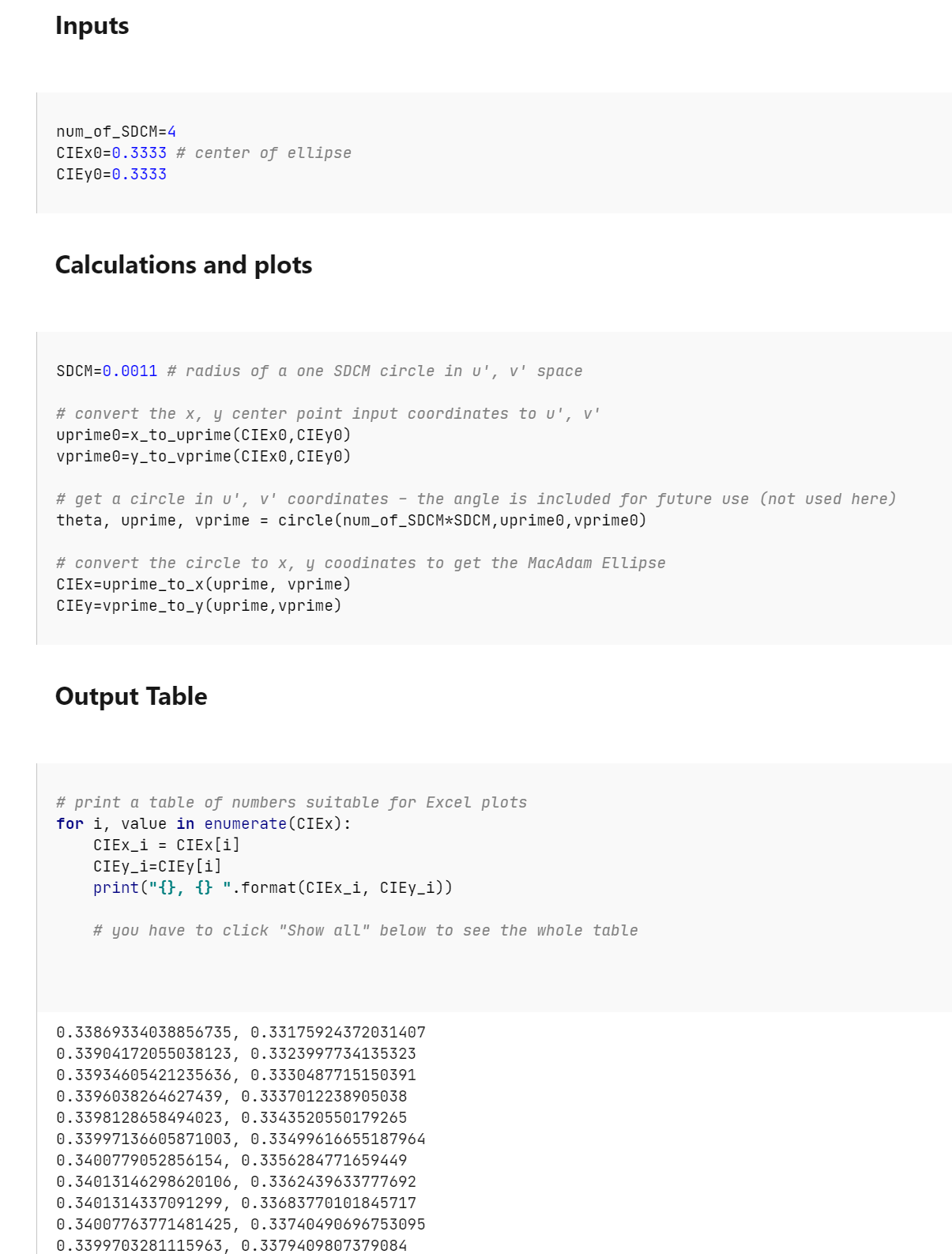
The products, their specifications and other information appearing in this document are subject to change by Luminus Devices without notice. Luminus Devices assumes no liability for errors that may appear in this document, and no liability otherwise arising from the application or use of the product or information contained herein. None of the information provided herein should be considered to be a representation of the fitness or suitability of the product for any particular application or as any other form of warranty. Luminus Devices’ product warranties are limited to only such warranties as accompany a purchase contract or purchase order for such products. Nothing herein is to be construed as constituting an additional warranty. No information contained in this publication may be considered as a waiver by Luminus Devices of any intellectual property rights that Luminus Devices may have in such information.

Comments
0 comments
Please sign in to leave a comment.